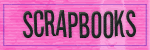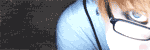I've been digiscrapping only since August 2007 and started using GIMP since mid September when wanting to use a free image manipulating software. So far GIMP has come up trumps, with each new layout I'm learning more and more about it with the endless amount of tutorials available on the web. This latest layout was aided with a Photoshop Friday tutorial by Jessica Sprague to create the butter-fly overlay from a different coloured butterfly patterned paper by Shauna Burke-Smith at http://www.pineappleplantation.blogspot.com/. The end result, I was able to create this in GIMP by adapting the original tut. New things just learned have been to create text along a path, see curved text and the blue border (stroke selection) on the journaled tag.
Credits: paper created by petit moineaux at http://petitmoineaux.blogspot.com ,overlay created from Butterfly Garden paper created by Shauna Burke-Smith at www.PineapplePlantation.blogspot.com ,tag created from Scrap Girls freebie Naturescape Paper Special BlossomBlue ,layout created using the Gimp with help from Jessica Sprague's Photoshop Friday tutorial on creating an overlay from patterned paper.
Credits: paper created by petit moineaux at http://petitmoineaux.blogspot.com ,overlay created from Butterfly Garden paper created by Shauna Burke-Smith at www.PineapplePlantation.blogspot.com ,tag created from Scrap Girls freebie Naturescape Paper Special BlossomBlue ,layout created using the Gimp with help from Jessica Sprague's Photoshop Friday tutorial on creating an overlay from patterned paper.