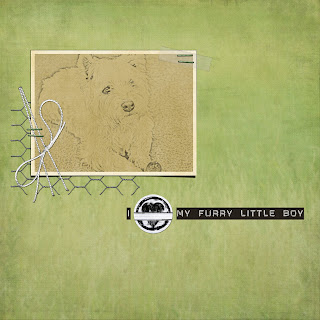 The following is a pretty cool technique to use on your photos and Scrapness over at ScrapbooksGoneDigital asked me how I did this, so here are the instructions.
The following is a pretty cool technique to use on your photos and Scrapness over at ScrapbooksGoneDigital asked me how I did this, so here are the instructions.Start with just a single photo and perform the following instructions:
* duplicate photo layer - apply the following to the copy of photo
* Colors > Invert
* Image > Mode > Grayscale
* set the blending to colour dodge (don't worry if your layer goes all white, the next instruction will reveal all
 )
)* Filter > Blur > Gaussian blur - about 50 radius setting
* Image > mode > RGB and merge layer with 1st original photo layer
* now add just merged photo to your layout page and set blending to overlay (I used multiple) Happy scrapping
Credits: Meadow kit by Rainbow, heart messystamper by Misty Mareda, chicken wire, tied bow "Believe in" kit by Fryske, dymo font









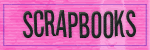
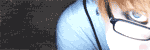
2 comments:
oh my I am so glad I found your site...I have learned so much in just using 3 tuts so far..thank you thank you thank you...
You are very welcome Jo Ann, I hope you'll check out the other ones too.
Post a Comment