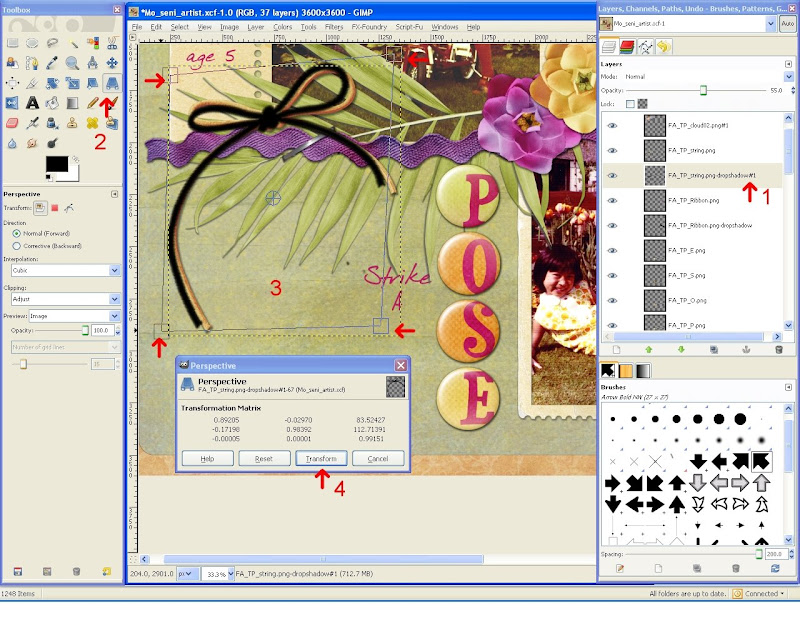 HOW TO USE THE PERSPECTIVE TOOL
HOW TO USE THE PERSPECTIVE TOOL1. Ensure you have the element and dropshadow in seperate layers and select the dropshadow layer.
2. Select Perspective Tool (Shift+P)
3. Click and drag the corner handles to your liking.
4. When you are happy, select Transform from window.
And how do you find the result???
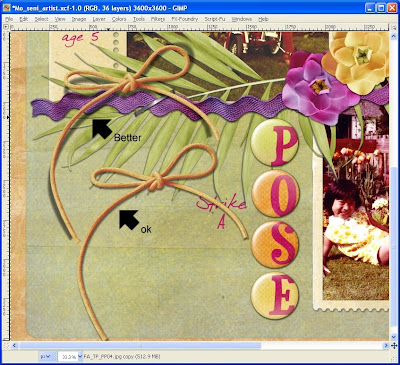









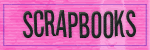
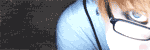
1 comment:
Maureen, it's been awhile since I stopped by! I also wanted to add that I discovered the IWarp filter and I use it for messing with shadows, along with the perspective tool. It works great for ribbons and string, I've found. It's under filters>distorts>IWarp. Just figured I'd pass that along to a fellow Gimp-user :)
Post a Comment