
Create a text layer for each WordArt line.
In this example I have "Cherish" & "every moment" using 2 layers and different font for each.
Select Elliptical select Tool (E) and with "Cherish" text layer selected, create an elliptical selection larger than "Cherish" text.
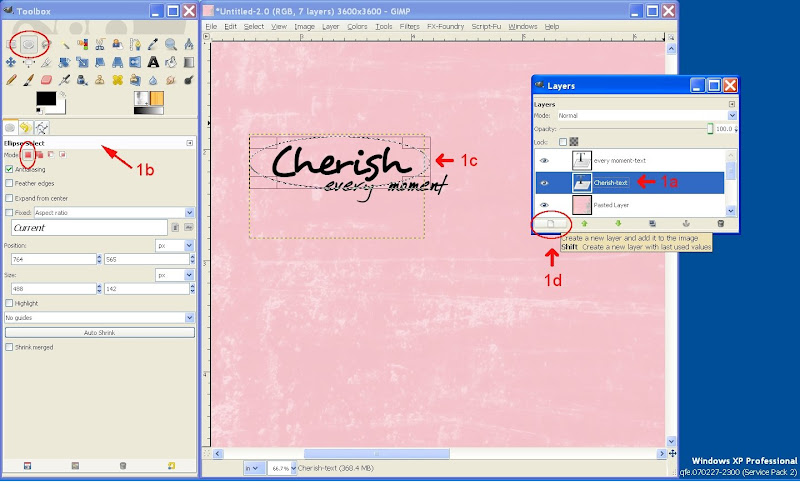
Create New Transparent layer below "Cherish" text layer, and fill with White Background colour.
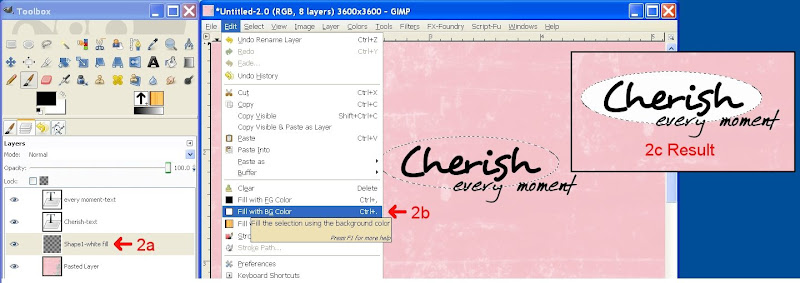
Select "every moment" text layer, do Alpha to Selection, Select > Grow & grow selection by 14 px.
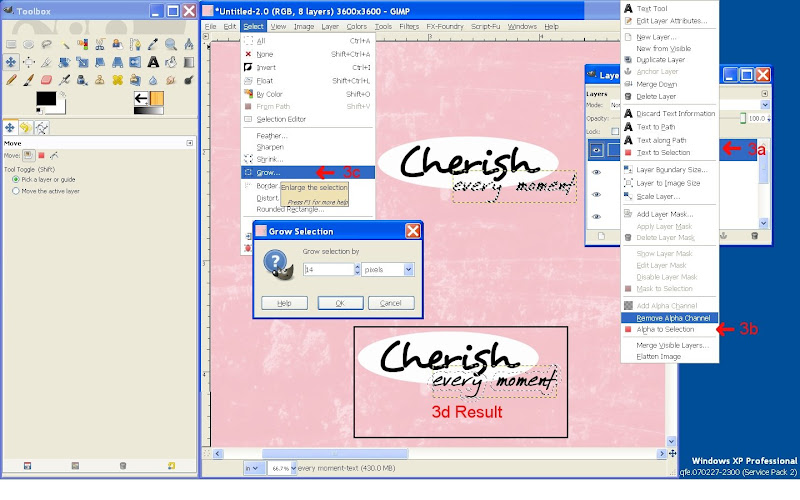
Create New Transparent layer below "every moment" text layer, and fill with White Background colour (Ctrl+.).
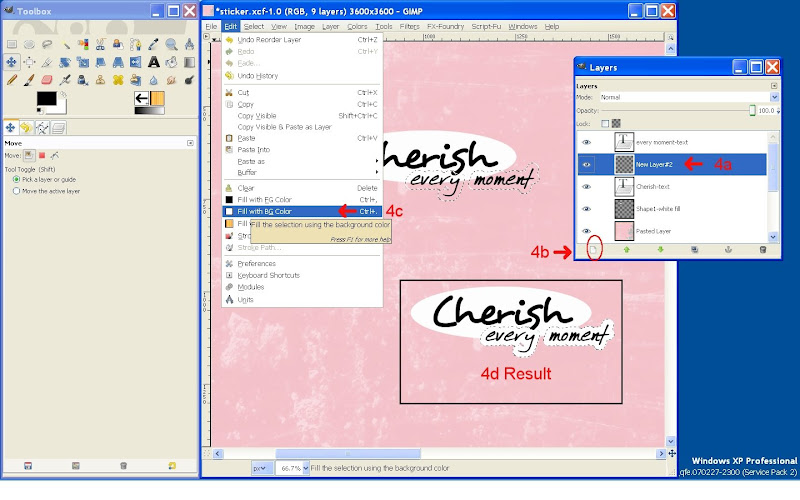
Now move your 2 newly created white filled layers together below the text layers and Merge down together.
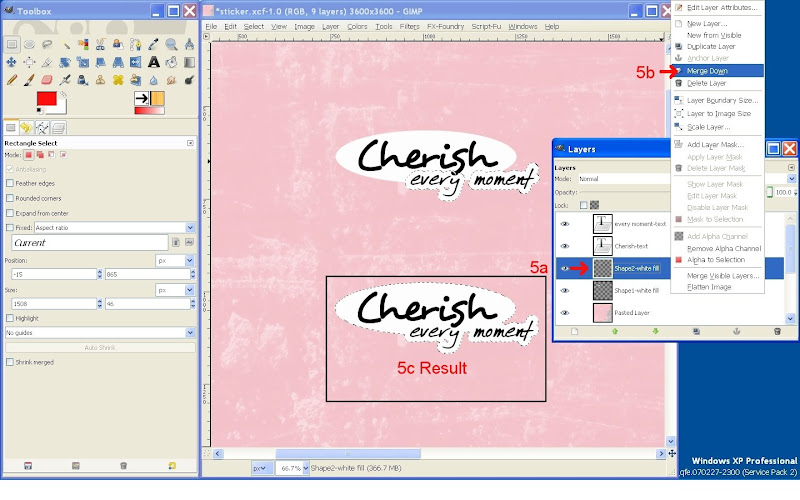
We will now try and create a slight sticker lifting/curling using the Gradient tool to mimick shadowing.
- Select last merged layer, do Alpha to Selection, select Free Select Tool (F) with Intersect Mode selected, and click selection points around the area where you want to have your gradient shadow & finish by clicking your first selection point to end the selection.
- With Blend Tool selected (L), this will fill your selection with a gradient colour, pick a grey Foreground colour, Blend Mode = Normal, Opacity to your liking, Gradient set to FG to BG, shape = Linear.
- Click & drag your mouse at an angle where you want the curling shadow to go from grey to white.
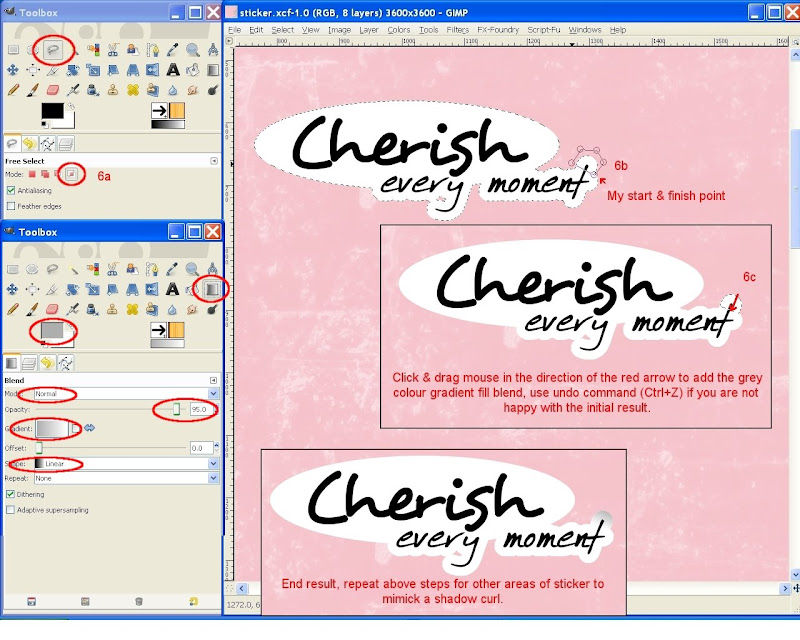
Finish by applying layer shadow.
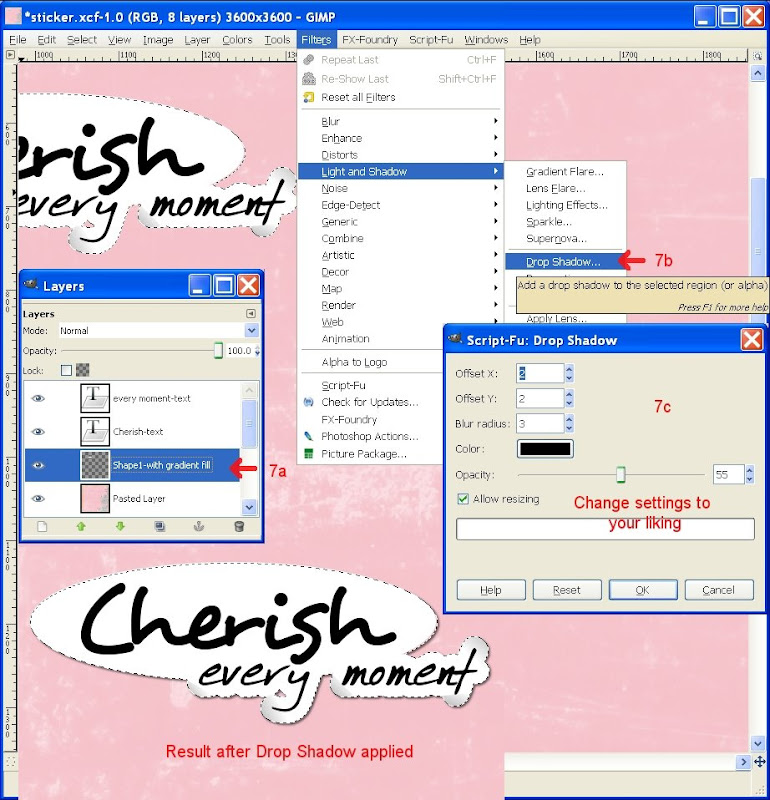 |
| From In my Digi GIMP world |









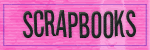
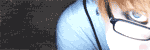
5 comments:
Oh my,this is really cool. I will try this one too!! Thanks so much for the love u gave my blog..May I ask you about using drop shadows in Gimp? Why does the background paper move when I add drop shadows to elements? Then I can't seem to get the paper in place again, and there is white background showing on the edges when I save a layout.. BTW your blog inspires me.
Thanks,
Cat
Thanks for the tips! This is something I haven't tried yet, I will have to try at some point soon.
-Lynn
GReat Tut!!
Thanks for taking your time with some great tutorials!
Thank you so much for this tutorial! I just downloaded Gimp and have been searching for tutorials on creating WordArt. I am definitely going to give this a try. Also, I'm one of your newest followers, keep up the great tip!
Cat
http://minoakabebe.blogspot.com/
Post a Comment