Here is another instalment of a Gimp Digiscrapping tutorial covering the usage of photo masks. This question was posted at ScrapbooksGoneDigital, so have created some screenshots with instructions.
Open your GIMP scrap layout:
 |
| From Blogger Pictures |
 |
| From Blogger Pictures |
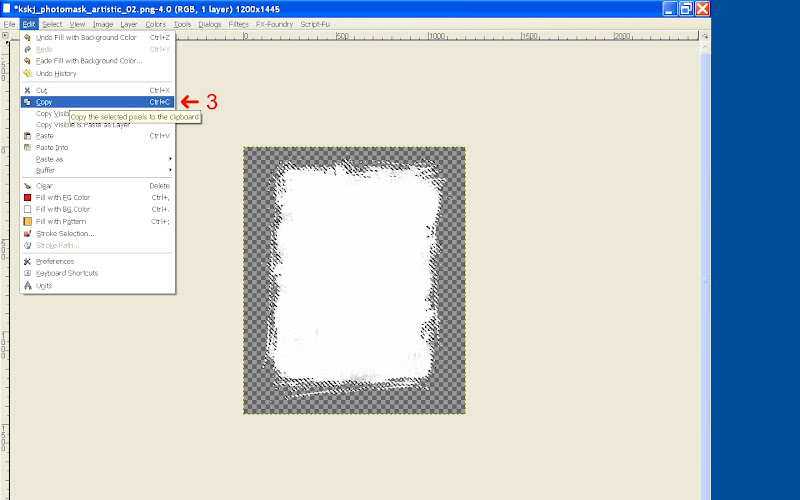 |
| From Blogger Pictures |
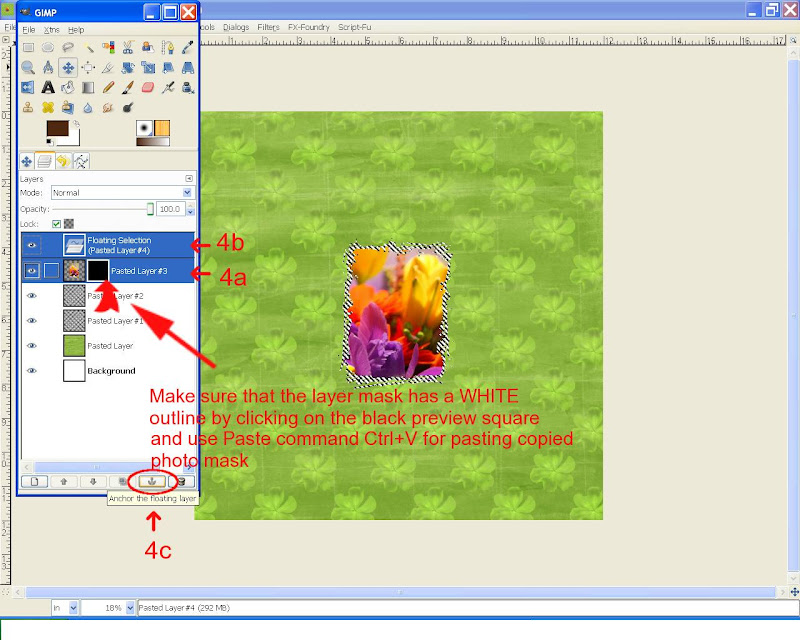 |
| From Blogger Pictures |
 |
| From Blogger Pictures |
 |
| From Blogger Pictures |
See my In training post for the finished LO.
Happy Gimp photo masking everyone
Credits: photomask freebie by Kristin Skjæringrud at http://www.scrapwithtemplates.com/









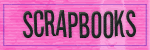
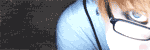
11 comments:
Hi Mo,
Great tutorial! Thanks for the link.
Hugz,
Kristin
Thanks for this tutorial!
I was just asking at twopeas if anyone knew how to do this as i'd just bought some "laundry edge" masks and wanted to use them - this tutorial worked! BUT the mask is extremely light. Like, barely visible? Would you look at my screenshot and tell me if i did something wrong? My son says "i can see it, mom!" but it's just really barely there... not sure if it's supposed to be like that - even watermarks are stronger than this!
i uploaded it here:http://picasaweb.google.com/tfehler/Gimp#5312747909607161410
oh - one other question - on your first step, you have background (white) then your background paper, then two "pasted layers" that look like just transparency, THEN your photo with an alpha channel - what are the two pasted layers for? and do you need the white background layer if you have the paper open? Just trying to figure out the magical spell... :)
thank you so much. you helped me heaps! here is my layout using this tutorial
YES! I did it! Thank you! I know it was possible but you told me how to handle it.
Groetjes,
Saskia
Thank you! I saw your post in SgD and followed the link. Thank you for easy and clear tut!!!!!
UGH!!!!! I have been playing with this for 3 days and still can't figure it out. How do you get from 1c to 2a? I feel like I am missing something. Please help I would be very grateful.
Hi Miss Em,
I have added some more instructions just above screenshots. Let me know if this resolves the 'missing link'.
Thanks for letting me know
hugz, Mo
do you think you could do a tut on text to path..I have tried and tried and have failed miserably. found your other tuts enlighting
THANK YOU!!!! Yes, awesome! That little extra helped I am so new to this and masking was my biggest questions. YEAH!!!!!
thank you!!! this worked perfectly! and i couldnt figure it out to save my life on my own!
Post a Comment