 Thanks to Jo Ann (Nanascraps), who advised she was always getting a black filled layer, there was a missing piece to my tut. It dawned on me today that step 6 was missing the select Path to Selection piece of info. Sorry everyone, I'm doing my steps in auto pilot mode. So will update the tut in the next post too so that all is in order (hopefully). Remember all comments welcome.
Thanks to Jo Ann (Nanascraps), who advised she was always getting a black filled layer, there was a missing piece to my tut. It dawned on me today that step 6 was missing the select Path to Selection piece of info. Sorry everyone, I'm doing my steps in auto pilot mode. So will update the tut in the next post too so that all is in order (hopefully). Remember all comments welcome.
Tuesday, April 20, 2010
Update to GIMP Tut: Text along Path
 Thanks to Jo Ann (Nanascraps), who advised she was always getting a black filled layer, there was a missing piece to my tut. It dawned on me today that step 6 was missing the select Path to Selection piece of info. Sorry everyone, I'm doing my steps in auto pilot mode. So will update the tut in the next post too so that all is in order (hopefully). Remember all comments welcome.
Thanks to Jo Ann (Nanascraps), who advised she was always getting a black filled layer, there was a missing piece to my tut. It dawned on me today that step 6 was missing the select Path to Selection piece of info. Sorry everyone, I'm doing my steps in auto pilot mode. So will update the tut in the next post too so that all is in order (hopefully). Remember all comments welcome.
Labels:
GIMP 2.6.0,
GIMP 2.6.0 Tutorial,
tutorials
Subscribe to:
Post Comments (Atom)









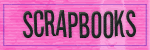
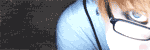
5 comments:
Just a quick note to let you know that a link to this post will be placed on CraftCrave today [20 Apr 02:00pm GMT]. Thanks, Maria
I got your email..thanks will let you know later how it works...thanks so much for taking the time to do this tut..I know how time consuming this can be
May I just add that I also know how much time these tuts can take - thank you.
Just discovered your site & am happy about that! I use mainly PSP8 but have used the GIMP a lot too. In fact, I opened it for the first time in a while last night & noticed it uses a tremendous lot of my laptop's resources. I've got 2gigs of RAM but it draws it right down to some 500-800mb. Is this normal, do you know?
I thought I'd have a go at your tutorials & get back into GIMP which I think is a fabulous programme.
Many thanks.
Oh, and I see you're from NZ? Me too.
Hi Kiwi Robin, I can't seem to visit your blog and leave you a message so I hope you see this instead. Yes GIMP is very resource hungry, but there is one thing you can do to hopefully improve things for you. Check in Edit>Preferences>Environment and change the Tile Cache size to 50% of your available RAM. So in your case you have 2G of RAM, change yours to 1024 MB, save settings. Close and restart the GIMP. To read up more see http://docs.gimp.org/en/gimp-using-setup-tile-cache.html
I am a member at http://www.scrapbooksgonedigital.com and Forum moderator, where Norma has more basic GIMP tutorials available too. So enjoy.
Maybe you can leave me a comment in my blog shout box, so I can come and visit your blog too :)
Mo
Post a Comment