
I have a new GIMP best friend, called the Perspective tool (Shift+P) and have used it here on the string & ribbon element shadows to give more realistic shadow and just love the effect. To achieve these, ensure you create the shadow in a separate layer. Then using the Perspective tool on the shadow layer and pull the corners to you liking to mimic a more realistic drop shadow on those ribbon/bow like elements. Once you get the hang of this, you'll find that your elements don't look so flat anymore. Have some fun and give it a GO!
Another layout completed for my birthday album, all will be revealed soon...
Credit: Artist kit by Seni









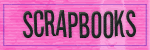
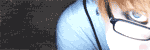
No comments:
Post a Comment