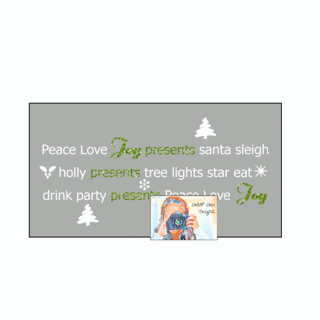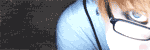Tuesday, December 30, 2008
Freebie Christmas Glitter WordArt
Monday, December 29, 2008
A quick Merry Christmas posting
Well, haven't the last days just flown by. It seems like we have been eating non stop since Christmas eve! My BB being the bbq king has been on duty every day even yesterday when we joined our friends for jet skiing our bbq came with us. Nothing like a great sausy on a hot Wellington day! I took a heap of photos yesterday, so plenty to get scrapping with soon.
This year I did a bunch of Pecan pies for presents and I am so pleased how the bag toppers have turned out. My Christmas baking has been well received & are a scrummy mouthful treat, yum yum. BTW, Buttkins is our family nick name - thanks Eilish ;-)


Credits: Paper, elements & WordArt by ScrapbooksGoneDigital Christmas Collection Kit & Christmas Messages. For a limited time get 40% of all SgD Club Products.
Friday, December 19, 2008
I'm on a roll, here's my 2nd Freebie

Thanks to the many visitors to my tiny blog this week I have hit nearly 100 downloads of my 1st freebie. You have come from far & wide and hopefully you'll visit again soon, perhaps to download my 2nd effort. This time I have on offer some frames, 6 glitter ones, 1 black and a grunged one I'd use for a mask. The glitter ones were created with MzCora's freebie glitter, which I just had to grab! What girl doesn't lover her bling.
Well it has been a busy week, my CJ is already on school holiday as of this Monday. So he's had to fit in by spending the majority days with either BB working or at my work. Just as well he has his own laptop and can watch the latest borrowed DVDs in peace. I am working till Tuesday 23rd, so that I have at least Christmas eve to get semi ready for the next day. Though some of the day will be spend visiting friends as one has her birthday and another has his yearly Christmas eve party.
Signing off now, it's late. Hope you have a fab weekend wherever you are. Oops, I nearly forgot the download link.
For your download pleasure here
Saturday, December 13, 2008
Are you ready? Christmas is nearly here. WordArt Freebie

I found myself dabbling with a WordArt this evening. As you can see I'm no pro, but thought it hadn't turned not to shabby so wanted to share my very 1st freebie with all of you out there including my nearest and dearests. Don't freek, the "GiMP Girl DesigNZ" logo isn't part of the WA. I've created it in a png file with transparent background so hopefully any editing software out there can use it. But if not, just give me a holler and I'll change if required. All I ask is if you like it give thanks where thanks is due & please leave a link if you end up using it as I would absolutely love it if I can peek at the final result of your LO! I think if you used some of that lovely bling out there to replace my stars it would give it some real sparkle ;-)
So enjoy and download HERE
Tuesday, December 9, 2008
Spreading Christmas Cheer

Well, it has started. The mass production of numerous Christmas card & Pecan Pie baking. But there still seems to be no end to it all. Feels to me I am leaving things to the last minute again this year!!! Nothing changes ;)
We just had the most stunning weather over the weekend here in NZ, so that called for an impromptu bbq @ Dom's on Friday. Which followed by another one @ Lynn's with both BB & Dom in charge of the cooking. There was sooo much food, we didn't eat it all but we gave it a good try. Both nights we managed to sit outside till late and it was great to see kids enjoying themselves as kids do. Then Sunday afternoon was followed with Christmas drinks and a bit of a get together at Neil & Diane's. Yes, the weather was still perfect in fact it was the hottest day over the weekend. What a nice way to spend it among friends over drinks and nibbles outside on the patio.
We're of to CJ's school prizegiving at Wellington town hall tonight, I wonder if he'll get anything. His report arrived in the mail too on Saturday, he did so well - we are very proud of him. Keep it up my boy.
Credits: Christmas Spirit kit by Lisa Whitney Designs
Thursday, December 4, 2008
Tree, what Xmas tree? & latest Award

Well, still no real Christmas tree in sight in our lounge so this girl still not feeling like she has her Xmas mojo. So to get in the mood, I pulled out last night our wee fake tree with fibre optic lights instead. Not the real McCoy I know, but it's a start! The tree is too tiny to pose with, so got Corey to be my test subject. Doesn't he look TOTALLY bored, lol. Didn't see the point in wasting it so scrapped it straight away. Just love a QP, especially when time is precious at the mo.
credits: GirlTalk - November QP, Believe in Santa WordArt by Kathy
To my many scrapping girlfriends out there (I have friends!), thanks Cat & Sam for giving me the latest Treasured Friend Award. Also a thanks to Mel for tagging me with the same award post on her blog. You gals all ROCK! Now, I'll take a little breather from passing this award on until I have my thinking cap back, hope you don't mind sweeties.

Thursday, November 27, 2008
Christmas is around the corner


Thanks to Sammy, I get a reminder how close Christmas is with her countdown on her blog every time I visit over there. Girlfriend, your blog is looking fab and at least one of us is already into the swing of things. I am getting a bit more closer each day in finishing our family Christmas cards. I'd better hurry up or they could end up being shelved, hehe.
On the home front, things are steady for BB business wise and he's kept busy enough with jobs and quotes leading up to Christmas. It's a shame that things will be very quiet from Christmas till mid January with the glass suppliers all having closed factories, just what BB didn't need just having started out this month. Just as well I am still working.
Credits: Christmas Collection - kit & QPs, WordArt - Christmas Messages all available at ScrapbooksGoneDigital
, get your 25% store wide discount for month of November
Wednesday, November 26, 2008
GIMP Digiscrapping Tutorial - "Installing fonts for use in GIMP"
I got asked this question by Cat not so long ago, which she managed to follow no problems. So thought to might as well share it with you GIMPsters out there if you wondered how.
1) First download, unzip, install font to C:\Windows\Fonts - refer to Dafont-faq for more instructions.
2) If GIMP is already open, exit GIMP and re-open OR with Text Tool selected, click on Font selection icon,
click on Open the font selection dialog (bottom right button),
click Rescan font list (looks like arrows pointing at each other at bottom of dialog).
The rescan may take a while, so be patient.
3) With Text Tool selected, click on canvas or new layer and type away with your newly installed font.
That's all folks.
Thursday, November 20, 2008
What a hoot, another award

Great minds think alike! It turns out when I was in the process of leaving a comment for Lynn, about her award from me, she nominated me for the same award. How about that, 2 GIMPsters on the same wavelength. So thanks Lynn, and I am very pleased you like my tuts too.
Slight hick-up is that her list is 7 long, so thought to better add a 7th love of mine.
1. My boyz - BB, CJ & C you guys keep amazing me. I am so very blessed and loved.
2. Life - although things might be tough and tight for us at the moment, we could be a whole worse of.
3. GIMP - I am totally addicted, just call me GIMP Girl!
4. Photography - probably my longest held hobby & still going strong, first joined a club at age 11.
5. DigiScrapping - goes hand in hand with my previous 2 stated loves. Our new laptop sure makes scrapping a breeze.
6. Squash - I am no A grader, but I get my kicks!
7. Good food & wine with good company, nothing better than sharing finger food and wine with friends.
Over to you lovely ladies, pass it on
1. Kristin, your designs are just scrummy & many thanks for the sweet comments you leave on my blog. My wishlist for Santa includes some spending money in your store.
2. Corry, your LO's are fantastic & your dog ones a real inspiration.
3. Norma - SgD Designs, I so enjoy being on your CT right now - keep up the great designs.
4. Mzpimptress, thanks for letting me use your designs in my blog header - your stuff has attitude, love it.
5. Twinsmom1, goodluck with your designs Mel - another great GIMP scrapper
6. Colurb, that's my boy!
7. Pursuit of scrap happiness, I take my regular peeps here - beautiful fun & bright!
Wednesday, November 19, 2008
Gee whiz, I got a Kreativ Blogger award - Yippee

How cool is this, Scrapness left me a message on my blog to say she had awarded me this. Sooo totally unexpected - but wow THANKS!
So if I have this right, I am to pass this on to my choice of 6 blogs together with the 6 things I love. Here goes:
1. My boyz - BB, CJ & C you guys keep amazing me. I am so very blessed and loved.
2. Life - although things might be tough and tight for us at the moment, we could be a whole worse of.
3. GIMP - I am totally addicted, just call me GIMP Girl!
4. Photography - probably my longest held hobby & still going strong, first joined a club at age 11.
5. DigiScrapping - goes hand in hand with my previous 2 stated loves. Our new laptop sure makes scrapping a breeze.
6. Squash - I am no A grader, but I get my kicks!
And passing it on to you amazing ladies out there:
1. Cat, my 1st official blog follower - thank u Cat
2. Lynn
3. Fryske, who got me on my 1st CT
4. Nikkiana
5. Tanya-Faye
and
6. Sammy, who I taught GIMP digiscrapping & Blogger and more ;-)
over to you ladies have fun... sending u all HUGS
Tuesday, November 11, 2008
Good luck with your exams Colin

Well, it's exam week for CJ. Starting with Japanese today, followed by science and social studies later this week. It reminds me of when I was at college back in Holland at CJs age. I rang him earlier after BB & I came back from taking Corey for a walk, he said it went great and that he didn't feel he struggled in any areas. Sounds very positive! Good one CJ, you put in a lot of effort in your revision work for Japanese, so hopefully it all paid off. This will be no doubt good ground work for your up and coming years at school and you'll be used to the expectations school sets out for you boys.
Credits: YouAndI Template & Wonderful kit by Fryske at Youandidigidesign by Fryske
Monday, November 10, 2008
A busy weekend

With an early start on Saturday morning with voting. Turns out BB & I both are still under our old electorate, so what was supposed to be a 5 min vote turned out to be a 15 min event! Then we were off calling into a few jobs before arriving at Mum's to mow, weed & goarse (how you spell that?) removal. CJ too worked hard, water blasting paths & steps, washing Nanny's car and goarse removal. We worked solidly till dinner time and collapsed on the couch afterward. When we got home, too tired so we 3 snuggled up in bed for a DVD. On Sunday, the office got rearranged after BB bought additional office furniture for fax/printer. BB got struck by a hayfever attack, while shopping earlier for office furniture, the van still had remnants of garden waste in it which brought on a severe attack which left him utterly miserable for the rest of the day. Even with medication the sneezing & runny nose didn't lessen until about 3 hours later. Poor BB!
Credits: Au pays des rêves QP
Friday, November 7, 2008
Finished a week on a little high

With redundancy looming (a casualty of an economic down turn), BB has to start all over again and we've decided for him to go out on his own. We have been looking forward to this day all week for Brian as he would be picking up his new van, although at a cost of us losing our family car last week. We had only just cleaned and photographed it last Monday on Labour Day & listed on TradeMe that same day, then sold 2 days later. I didn't even get a chance to take my team mates to interclub in it! Never mind - needs must, at least BB is now on the road , next we'll have to organise sign writing for his van. We've come up with Prime Glass, it has a good feel to it don't you think? Strong and to the point!
My scrapping mojo is somewhat slow at the moment so just a QP, but don't these two look CUTE!
Credits : QP by merepoule kit BIRDY TREE, It's my party alpha, Marydale font
Saturday, November 1, 2008
It's late

It's late & I'm finishing a double page Layout that has taken me 2 weeks to complete, but it's done! It has been a crap day weather wise, extremely windy and wet, yet BB and I managed to get a few things tidied and taken to the tip. Had a great session with the girls at the squash club and we all played better and harder than normal, hopefully it has paid of the next time we come up against our next and final opponents. We'll see.
Credits: SimplyYin template #71, sorry have misplaced papers & alpha credits :(
Friday, October 31, 2008
Happy Halloween to y'all!

Not too much of a big thing here in NZ, but if Steve & Jade were here I'm sure we'd have a big party like last year. Speaking of the happy couple they are now back in San Diego for their wedding on Halloween, good luck you guys - have a HaUnTiNgLy good time!
So in keeping with the Halloween theme, here is my 1st CT layout for SgD using current products available at ScrapbooksGoneDigital.
This layout was created using the following SgD Club Products:
SgD Photoshop Layer Template # T0026 SgD Halloween Elements SgD Halloween Overlay
Monday, October 27, 2008
I'm on the SgD Creative Team

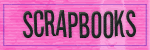
How exciting is this, I applied and got accepted to a CT call at ScrapbooksGoneDigital! I'm really enjoying this community as they are so GIMP friendly, so it was only natural to sign up there. It's early days so am already having my thinking cap on for my monthly requirements, so watch this space.
It's Labour Day here in NZ, but my poor hubby was out working till late afternoon. So had a nice day out with CJ visiting my Mum. Hope you had a fab day yourselves too.
Saturday, October 25, 2008
CJs birthday photos finally GIMPed

Another week has passed since CJs birthday and I finally got around to scrapping these surprise photos of him. He's not to happy about them, but as I pointed out, the focus of the lo is not on his surprise faces - though the expression is priceless! As a SgD deadline was looming (today) and I had expressed an interest, I killed 2 birdies & scrapped the photos for the challenge. I feel like I'm loosing my digiscrap mojo, things are slowly moving in my hubby's new business and I am helping him out a lot. So only leaves stolen moments here and there, like right now in bed with laptop on my lap ;)
Credits: KHartley StinkerGreen Alpha (recoloured), Coralee Evans Wild button, Nicolina GonnaBeARockStar papers, LDD VintageRetroDreams paper
Monday, October 20, 2008
GIMP Digiscrapping Tutorial - "Creating a Sticker WordArt in Gimp"

Create a text layer for each WordArt line.
In this example I have "Cherish" & "every moment" using 2 layers and different font for each.
Select Elliptical select Tool (E) and with "Cherish" text layer selected, create an elliptical selection larger than "Cherish" text.
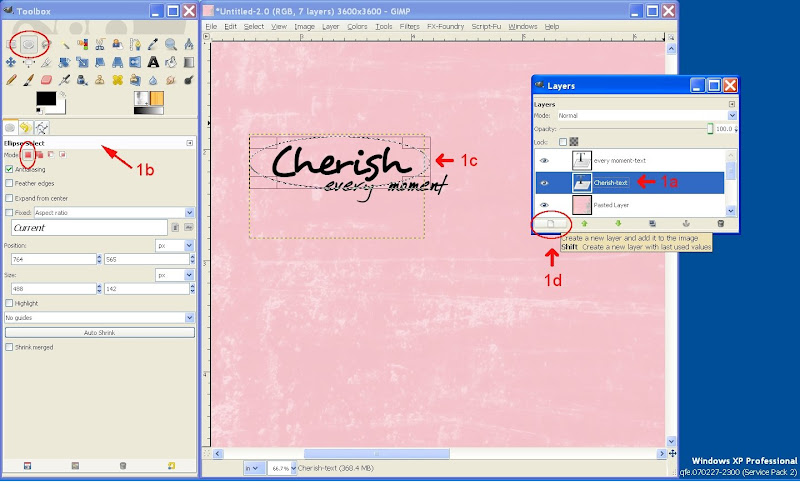
Create New Transparent layer below "Cherish" text layer, and fill with White Background colour.
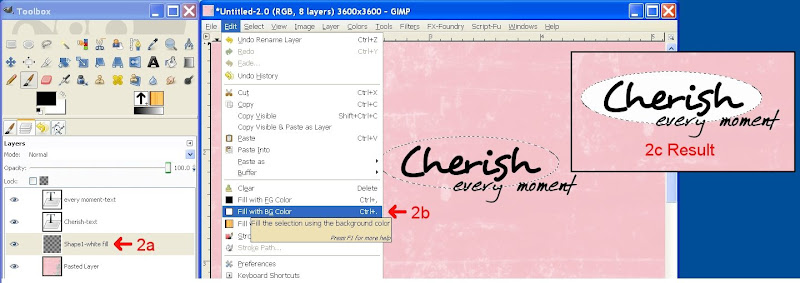
Select "every moment" text layer, do Alpha to Selection, Select > Grow & grow selection by 14 px.
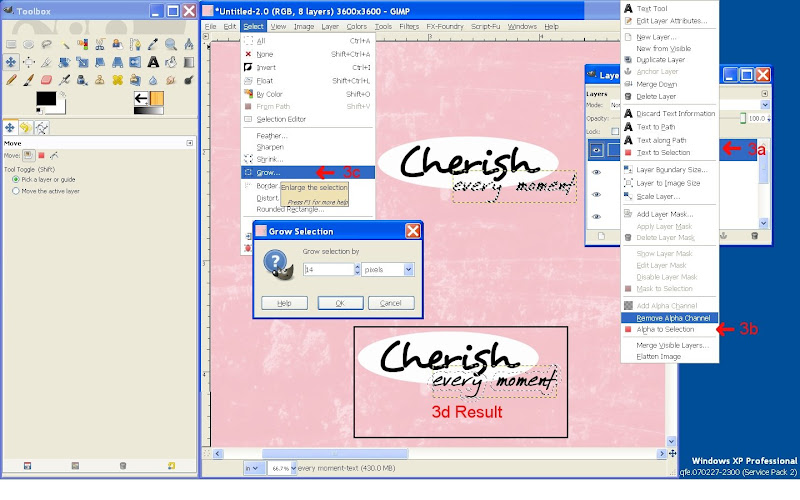
Create New Transparent layer below "every moment" text layer, and fill with White Background colour (Ctrl+.).
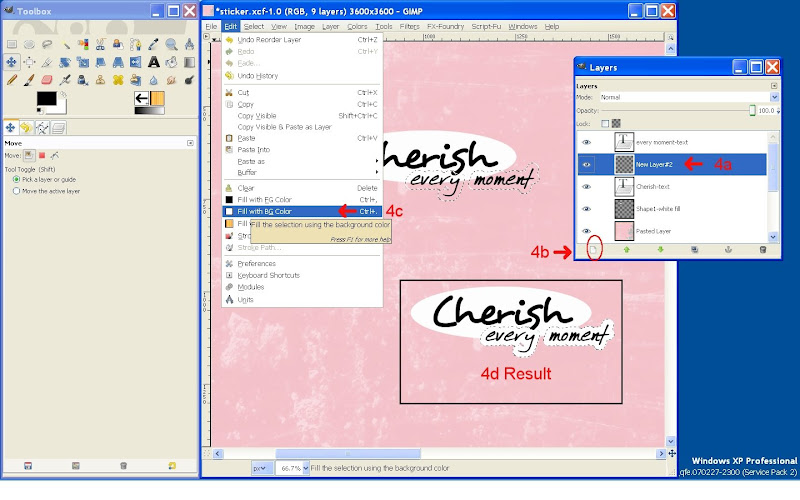
Now move your 2 newly created white filled layers together below the text layers and Merge down together.
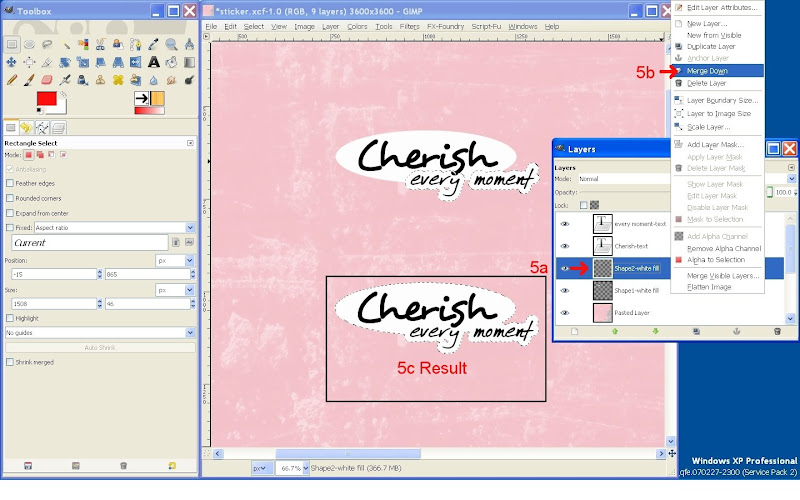
We will now try and create a slight sticker lifting/curling using the Gradient tool to mimick shadowing.
- Select last merged layer, do Alpha to Selection, select Free Select Tool (F) with Intersect Mode selected, and click selection points around the area where you want to have your gradient shadow & finish by clicking your first selection point to end the selection.
- With Blend Tool selected (L), this will fill your selection with a gradient colour, pick a grey Foreground colour, Blend Mode = Normal, Opacity to your liking, Gradient set to FG to BG, shape = Linear.
- Click & drag your mouse at an angle where you want the curling shadow to go from grey to white.
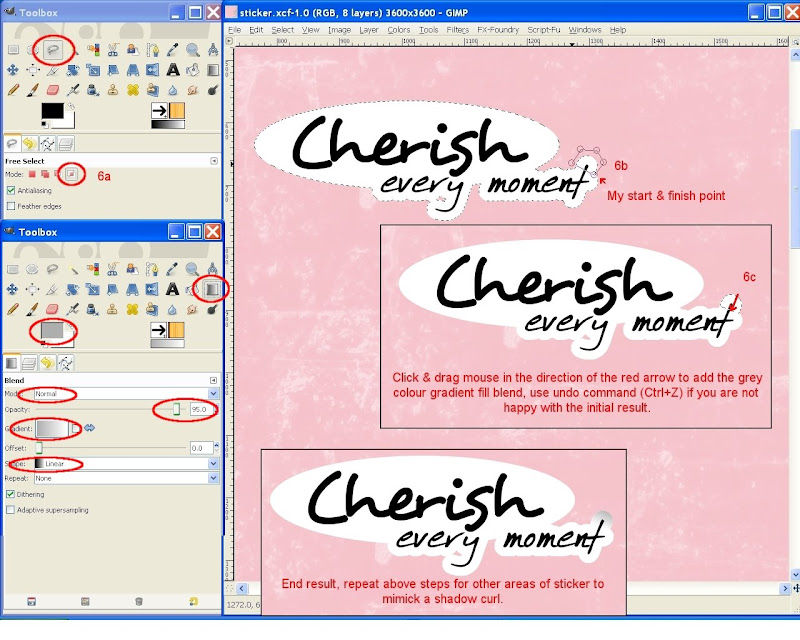
Finish by applying layer shadow.
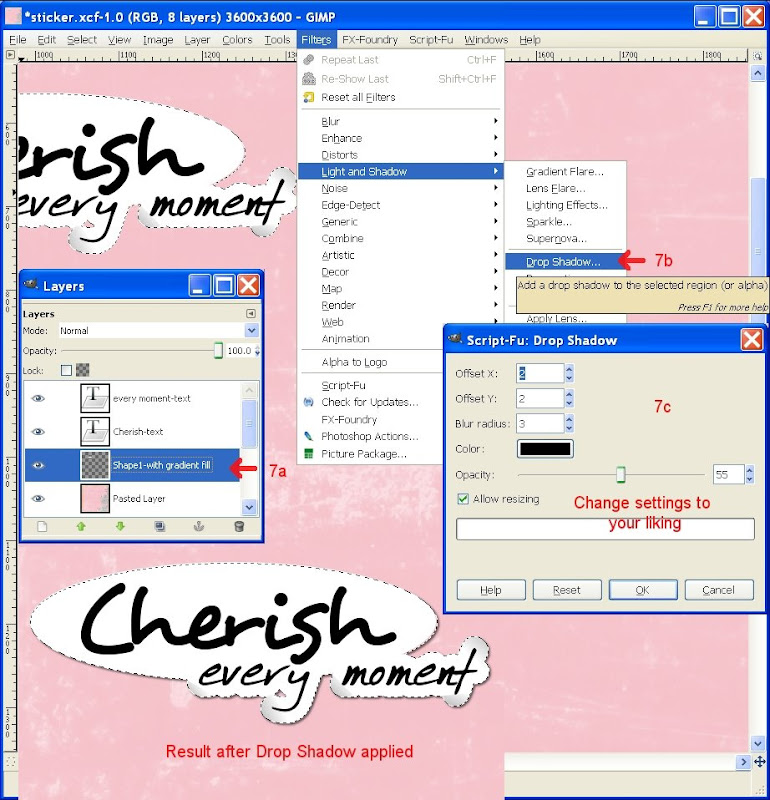 |
| From In my Digi GIMP world |
Thursday, October 16, 2008
Happy 12th birthday CJ











Monday, October 13, 2008
Piñata dramas
I finally got started on CJ's birthday piñata on my day off on Friday. The day started of well with CJ & I of early to the shops to buy the goodies. Several shops later, we made it home to start a productive afternoon. CJ picked a big smiley face as the theme while searching numerous images until he spotted the perfect looking face, then he set off to blow me the balloon while I got onto making the flour paste. That was until I said to blow it bigger due to small size & then it popped! Darn cheap crap, turned out to be small balloons. So had to dash of to the shops again for better ones, grumble - grumble….
Got back, this time with helium quality big balloons and with DS's help the paper mache-ing finally started mid-afternoon. From memory, I think we got 2 layers done that day.
Saturday proofed to be such a stunner of a day, got another layer done before BB and I went of to the Hutt to pick up free tickets to 'Abba Mania' from sister in-law's place and yummy curry lunch while out. We got back and I applied layer 4 and thought to speed up the process, would leave the piñata in the car to dry out while it was parked in the sun. I toddled of to help BB with the grass clippings, checked 2 times for dryness and thought to leave it a little bit longer. 10 Minutes passed and I checked up on piñata, by which time it had badly EXPLODED with 3 major rips. I could have cried! In the heat of the car, the balloon under the multiple layers had expanded until the paper mache could no longer resist the pressure. GREAT! Don't really have time to start all over again, so did the last choc & lollies shop, filled the badly ripped piñata with all the goodies and taped up as best as I could the rips and continued paper mache-ing. It doesn't look to bad now. A few more layers and I'll be finished, ready for painting. What a drama...
Thursday, October 9, 2008
GIMP Digiscrapping Tutorial - "Lets Grunge some Title Text in Gimp"
So here we go, this is what my tutorial is all about... Please leave a comment to let me know what you think.
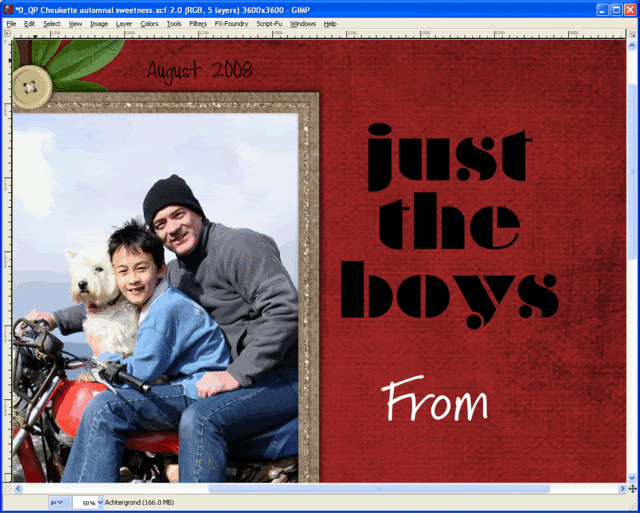
Type your title in a wide font, I choose Braggadocio.
Select Eraser tool, from Brush selector pick a grungy type brush, set Opacity <= 80, Set Scale to a size so that the brush you use looks smaller than the font.
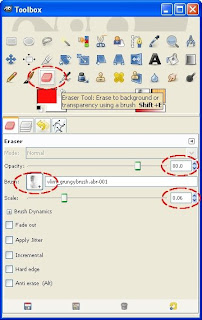
Ensure your title layer is selected, click & drag your mouse over the text and see the title getting 'grunged'.

Continue erasing/grunging all letters of your title.
Change your Foreground colour of your choice, select Alpha to Selection, and fill with ForeGround colour (Ctrl+,), Select None (Shift+Ctrl+A).
And you are done.
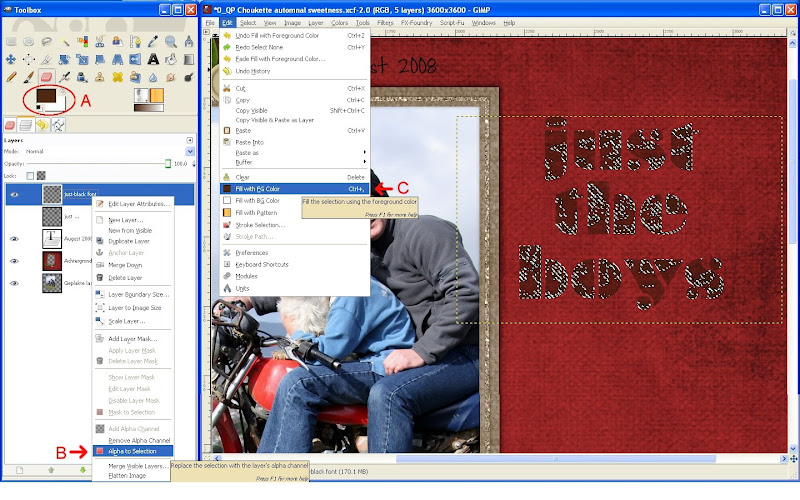
Credits: Automnal Sweetness QP by Choukette
Wednesday, October 8, 2008
GIMP 2.6.0 is Here!

Yip, am late back from squash & too hyped up to find my pillow. We had a home game and I had a good win. Brian reckons I am too serious on court, that might be so but if I concentrate and block everything out I tend to do much better. That might come across as serious, I just leave the socializing till afterwards. It was a 2-2 draw, team Northern just won by a winning game, never mind girls - still a good effort.
Found out a couple of days ago that there was a new version out of gimp. So thought to bite the bullet and go all the way from 2.4.2 to 2.6.0 and it has been smooth sailing so far. Have had no probs with installing my old brushes and it looks it still recognizes my stash of scripts, so fingers crossed I took the leap of faith and went with something very basic a QP with just some added text and a play with brushes. I haven't as yet caught up with all the latest release notes but it sure looks a beauty so far. Find the release notes here http://gimp.org/release-notes/gimp-2.6.html and the latest download here http://gimp-win.sourceforge.net/stable.html. Thanks Nikkiana...
Credits: Automnal Sweetness QP by Choukette
Tuesday, September 30, 2008
I won a kit - Yippee

Credits: Huge Halloween kit at ScrapbooksGoneDigital
Wednesday, September 24, 2008
Mo GIMPed in pink

Just completed my very own girlie page and just love how the shades of pinks have turned out. I got my hands on a whole stack of baby & childhood photos from Mum's a few weekends ago and have been busily creating lo for my up coming 40th next year - moan groan. I won't be publishing them all here, so if you are curious you'll just have to come and celebrate with me ;)! So far have done 4 so am really motoring along and it is sure neat to share those old pics with BB & CJ.
Credits: Bouille Template8, Inspired Papers & Elements by Ami Collofello at PixelGypsyDesigns, SoftPlum feather by Fryske, Glassy Alpha by K Aagard at http://digidelights.blogspot.com
Thursday, September 18, 2008
GIMP Digiscrapping Tutorial - "How to use Photo Masks in Gimp"
Here is another instalment of a Gimp Digiscrapping tutorial covering the usage of photo masks. This question was posted at ScrapbooksGoneDigital, so have created some screenshots with instructions.
Open your GIMP scrap layout:
 |
| From Blogger Pictures |
 |
| From Blogger Pictures |
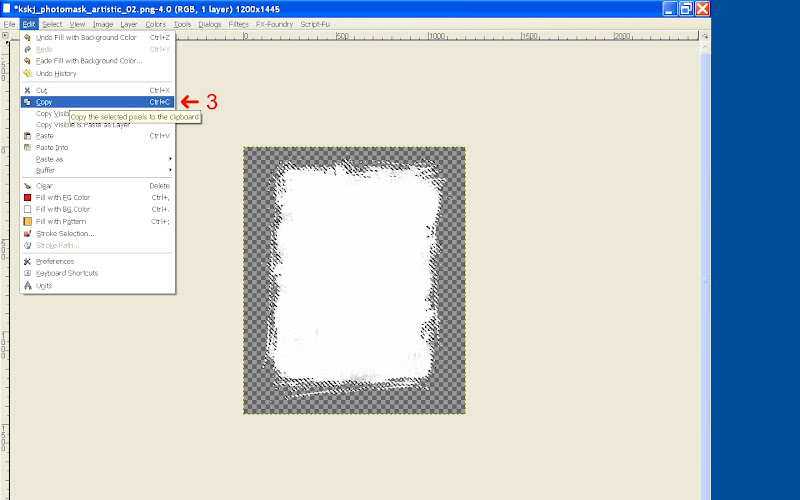 |
| From Blogger Pictures |
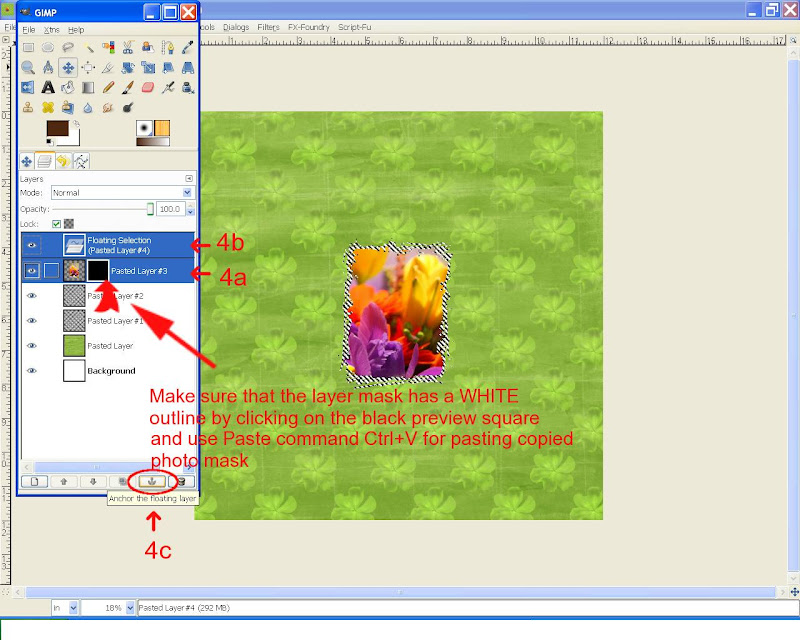 |
| From Blogger Pictures |
 |
| From Blogger Pictures |
 |
| From Blogger Pictures |
See my In training post for the finished LO.
Happy Gimp photo masking everyone
Credits: photomask freebie by Kristin Skjæringrud at http://www.scrapwithtemplates.com/